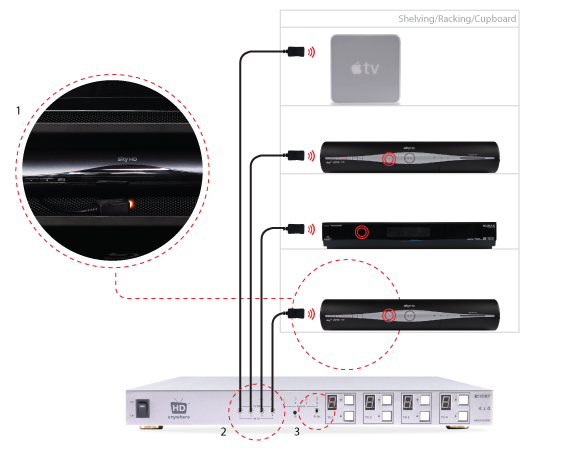Basic IR Setup (dos and don’ts) – Multiroom+ and Modular
Basic IR Setup (dos and don’ts)
Before you begin, make sure you have correctly identified the IR TX (transmitter) from the IR RX (receiver). Below left is an IR Kit for Modular 4×4 and Modular 8×8 and right shows a different IR kit for the Multiroom+ systems.
RX TX TX Modular & mHub 4k V1 Modular & mHub 4k V1 |
RX TX TX |
1. Install Tip
Make sure the IR TX is positioned correctly in front of the IR window on your source device and ensure that ALL CEC settings are disabled*. IR windows may
vary in position depending on source/model.
Click here to find out how to locate the IR windows on the different models of Sky boxes.
2. Central Hub IR cable set-up
Connect the IR TX emitter cables to the 3.5 mm jack ports labelled IR TX 1, 2, 3, 4 on the matrix and position the IR emitter dongle on the shelf in front of the source, in sight of the IR receiving window on each of the corresponding connected source devices 1, 2, 3, 4.
(i.e. The IR TX plugged into port 1 is positioned in front of the HDMI source connected to HDMI input 1)
You can connect an IR RX cable to the 3.5mm jack port labelled IR Ext if you wish to retain IR control of the central hub when the hub is situated in a closed cupboard (with its IR window out of sight of the IR remote). Position in sight of where you would usually like to point the remote control.
When using 2 identical source devices
If the system you are setting up has discrete IR, then it is possible to have 2 (or more) identical source devices without experiencing annoying IR clashes that would result in the operation of all identical devices.
When using 2 (or more) identical source devices, please take measures to avoid IR transmission leaks that could cause the other identical source devices to respond. Take measures to shield source devices from the IR being emitted by other source device IR TX emitters by locating them on different shelves for example.

IR RX must have a LINE OF SIGHT to the remote control
In order to use any of your source device remotes, the HDanywhere system remote or a universal remote at the
TV Receiver locations, ensure that the IR RX cable receiver eye is connected to the 3.5mm jack port (labelled IR RX)
and positioned in sight of where you would usually like to point your remote control(s).