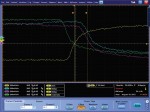HDMI over Cat5 – Installer Required Knowledge
Top issues in Cat5e/6 installations
As an installer tasked with distributing HDMI signals over Category 5e/6 cable, it is useful to understand some crucial elements that makeup the HDMI signal. How it leaves the transmitter and ideally how it should still look when the receiver receives it.
Voltage
HDMI requires a low-current voltage – and this voltage can be the source of many issues. In order for the interface to properly boot, it requires the +5-volt power to appear at the display. This voltage can not deviate more than -.3 volts from the cable’s beginning to end – in other words, it cannot go any lower than 4.7 volts. The longer the cable run, the more critical this voltage drop becomes with cable resistance rising at longer lengths. Watch this issue, it can sting you.
Timing
It’s important to be on time due to the fact that the HDMI data is serial based, it requires an accurate clock to time the red, blue, and green video data channels so that they are precisely coordinated. Timing is very important. All 3 video channels need to arrive at the receiving HDMI interface at exactly the same time. And as we increase frequency (i.e. higher resolutions, colours and frame rates), the timing of these data channels becomes even more critical. Each individual signal wire within the cable must be at the exact same length as the others so that the timing of any one signal will not be shifted relative to the others.
Timing accuracy errors are described as
Inter-pair skew
Is the time accuracy between two separate twisted pairs. In this case, the clock channel and all three video channels. Each video channel within the HDMI interface is differential, which means it uses two wires instead of one: a non-inverting wire matched with an inverting wire. In most cases these two wires are twisted pairs, and in an effort to reduce crosstalk these twists must be perfect in symmetry for each wire within the pair to be equal in length. The length differences between each pair cannot be more than 1.7ns (nanoseconds).
Intra-pair skew
Is similar in that it is the measurement of lengths between the two wires that make up a twisted pair. There are a total of four video channels that use this configuration and all of them must be below 112ps (picoseconds).
These numbers can be crucial for proper HDMI operation. When operating at a resolution of 1080p, for instance, the lengths of these wires should not differ by more than 100 thousandths of an inch or .1 inches. Greater variation than that can skew the timing enough to cause sparkles to appear on the screen – or, if really bad – cause total darkness or a solid blue screen.
Installer beware:
When working with Category cable, the utmost care should be taken when pulling these cables through homes to refrain from stretching them to a point where the twisted pair inside has a chance to move or stretch…thereby causing timing errors due to these kinds of mechanical influences.
Testing Cat 5/6 Cables
When DPL Labs, a world-class state-of-the-art digital technology testing laboratory took the time to measure Cat 5/6 using the HDMI specification as the base, their findings were pretty astonishing. DPL used four brands of Cat 5/6 and cut each brand to 8, 16 and 30 metres, terminated with RJ45 connectors to achieve accurate in-field results.
“There was no question that the longer we went, the more skew errors there were. Fig. 1 demonstrates what the interpair skew test looks like on our oscilloscope. The yellow is the clock trace from which we reference. Then there is a trace for red, blue and green. The difference between the clock channel from each of the other color channels is the measurement we are examining. When measured for 25 feet, the inter-pair skew was reasonable at 920ps, or .920ns, from the worst channel (in this case blue). This was at least below the spec limit of 1.7ns.
Then we moved to the 50-foot category cable. With the longer cable, the inter-pair skew climbed from .920ns to 1.8ns, breaching the HDMI maximum skew specification.
As you would imagine, it only got worse when we sampled our 100-foot cable. This sample produced an inter-pair skew of a whopping 2.5ns, almost twice as much over the rated minimum. And these samples were the best of the bunch”
Installer lesson: Use quality Cat6 cabling
If possible, use a Cat6 cable certified by HDMI distribution device manufacturers.
HotPlug detect:
This function is also mandatory for the interface to work and supplies the necessary trigger to start HDCP and EDID. These tests are much lower in frequency and in many ways stay under the radar from many firms.