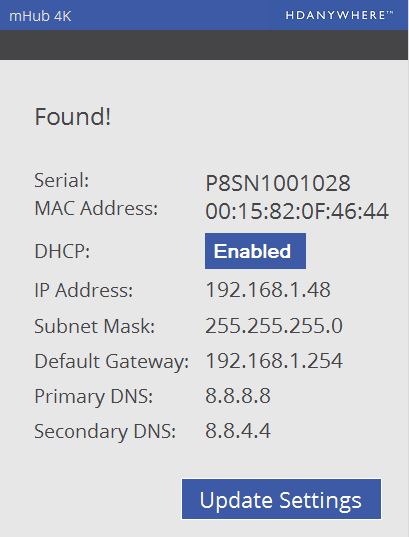mHub 4K Network Discovery tool
To enable access to the mHub 4K web interface, you will require the IP address of the unit.
This is found using the Network Discovery tool. Simply download and run the software below and this will give you the current IP settings of your unit, and also the option to change the settings to suit you network infrastructure.
To change to fixed IP settings, please click ‘Enabled’. This then allows you to manually enter network information. Finally click ‘Update Settings’ to store entered information.
Download software – Network Discovery Tool