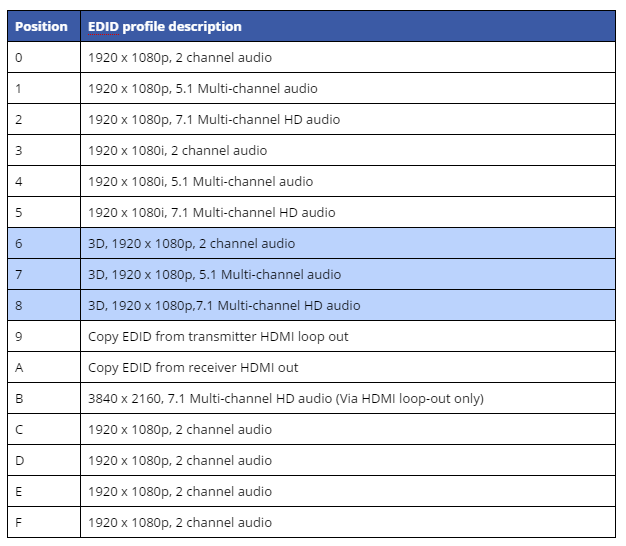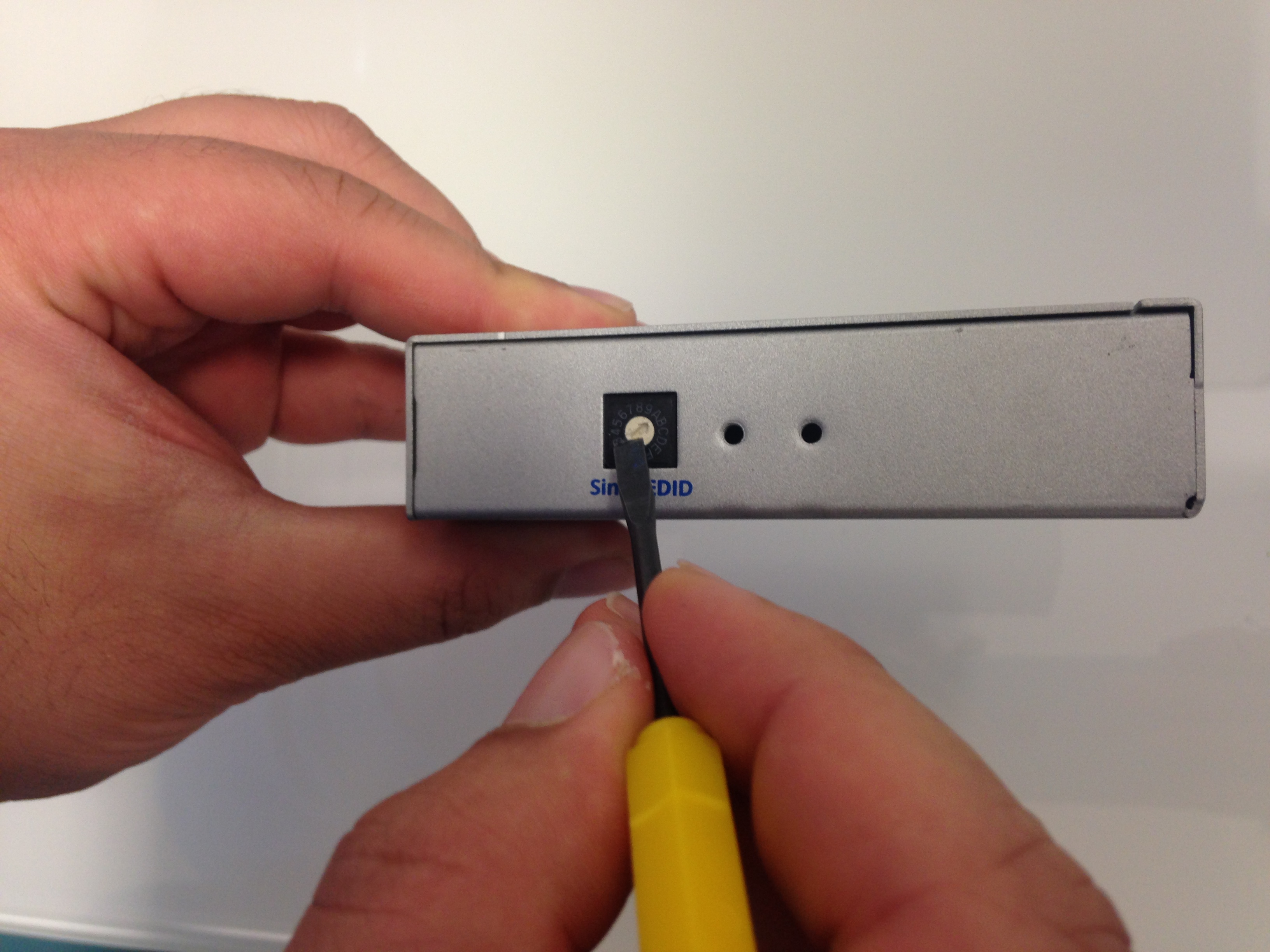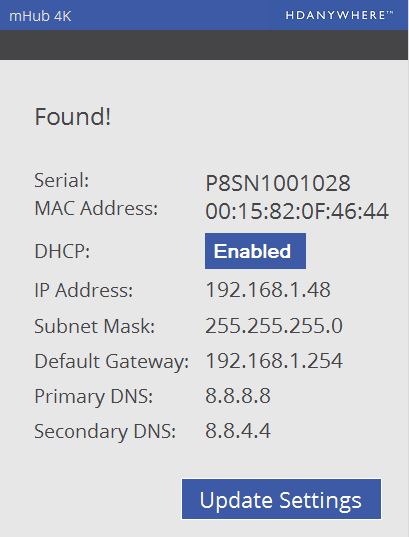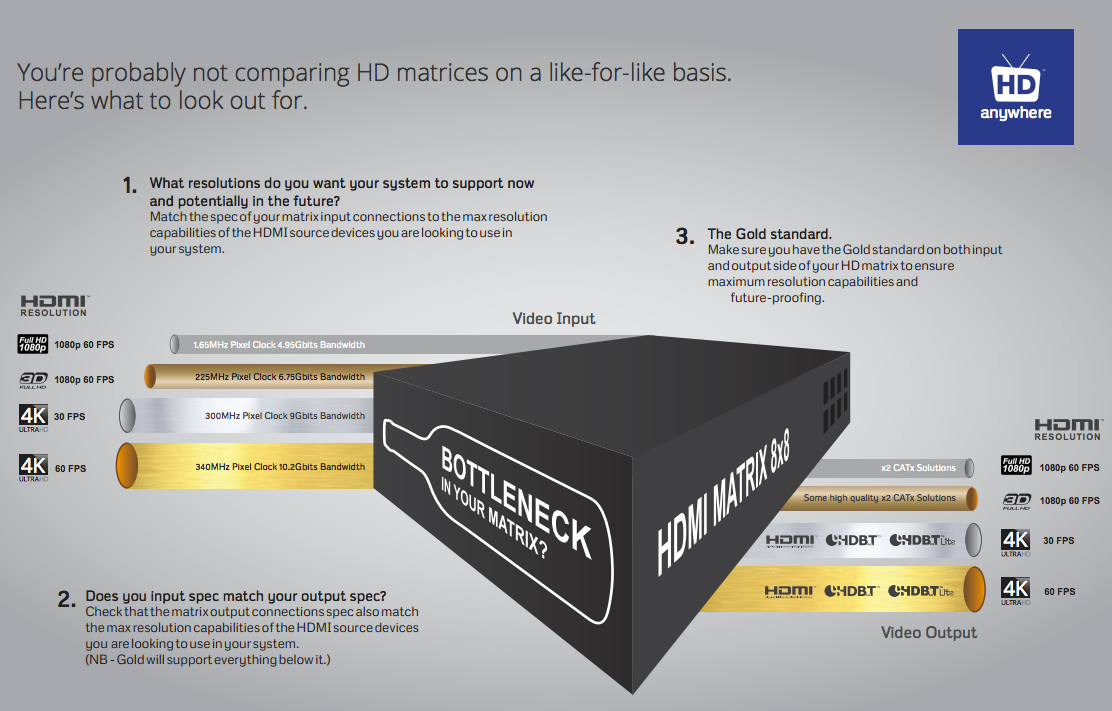HDMI 2.0 was unveiled to the world at IFA Berlin in September. Following this, Aussie company Kordz, stocked in the UK by HD Connectivity, became the first approved HDMI 2.0 Adopter in the world, outside of the HDMI Forum, and is the only HDMI 2.0 Adopter in Australia. Founder David Meyer lifts the lid on the key features, inner workings and potential pitfalls of this new specification.
Each time a new version of HDMI is announced, there follows a buzz of new features and formats, but also a groan from the custom installation community as to what the implications may be. HDMI 2.0 paves the way for some fantastic new video and audio capabilities, but no need to panic – the changes may not run as deep as you might think. Ultimately HDMI 2.0 will settle into a place of normality, as has happened with every iteration before it.
So what does HDMI 2.0 offer, how is it different, and what are the headline features that you need to know about? Let’s take a look.
Development of HDMI 2.0
HDMI 2.0 is the first major HDMI specification release since version 1.4 back in 2009, so it’s fair to say a lot has changed, and it needs to. There are now two HDMI organisations;
- HDMI Licensing, LLC, with its seven founder companies. Developers and managers of the HDMI 1.x generations, and now also appointed licensing, marketing and compliance managers of HDMI 2.0,
- HDMI Forum, Inc., a non-profit corporation founded in 2011, with more than 80 member companies for broader market development of future versions of HDMI,
An important point to note is that HDMI 1.4b remains as an ongoing specification, with HDMI 2.0 running concurrently with its subset of additional optional features and enhancements. Existing HDMI Adopters do not automatically get an upgrade; they must sign an addendum and be accepted before they can become adopters of HDMI 2.0.
Key Features of HDMI 2.0
Here’s a summary of some of the key new features of HDMI 2.0;
Video
- 2160p/60 (4K) 8-bit 4:2:0 in the existing 9Gbps data rate (previously 30fps limited),
- 2160p/60 (4K) 10 or 12-bit 4:2:2 colour at a new higher speed of 18Gbps,
- Anamorphic video modes for 2.37:1 picture,
- New ‘Dual View’ video mode for two simultaneous full screen 1080p images (on 3D backbone),
Audio
- Up to 32 channels of One Bit audio to 192kHz, and up to 1536kHz sampling in 2-channel mode,
- New 10.2, 22.2 and 30.2 channel modes for ‘3D Audio’ speaker placement,
- Up to 4 simultaneous audio streams to accompany Dual View video or multi-language,
Other
- New 2.0 clock mode, EQs and data scrambling for transmission robustness,
- New improved CEC 2.0, HDCP 2.2 support, and expanded applications for DDC.
In this article we’ll focus on 2160p, touching on anamorphic, but coming back to explore audio some other day.
Emerging Trends – 4K TV Firmware upgrade to “HDMI 2.0”
The first key new feature of HDMI 2.0 out of the gate is the upgrade of 2160p (4K) to 60 frames per second within the existing defined HDMI bandwidth, where previously it was limited (under HDMI 1.4) to 30fps. Both Sony and Panasonic have recently announced firmware updates for their existing 4K TVs to enable this feature, indicating that there is no new hardware (aka ‘speed’) required. As an aside, they tend to tout this upgrade as “HDMI 2.0”, but that’s a non-compliant practice as it’s actually just one of a multitude of new features of HDMI 2.0 that they’re talking about. What they really mean is that the firmware just adds newly defined support 2160p/60, 8-bit 4:2:0… assuming the existence of content.
So how is it possible to double the frame rate without doubling the bandwidth? The answer lies in the ‘…8-bit 4:2:0’ reference; save on colour data, give back in frame rate.
Chroma subsampling and pixel data packing
Chroma subsampling is a process of compressing, or rather stripping out colour data to reduce file size &/or video transmission bandwidth load. The premise is that the human eye is far less sensitive to colour than in is to brightness and grayscale, by a factor of 20, in fact. As such, the amount of colour information in video can potentially be reduced without us really noticing… or that’s the plan.
The trick is to leave the resolution and gray scale untouched, which is why it’s only applicable to Component video (YCbCr) signalling, where the separate luminance (Y) channel can be left intact. The most common chroma subsampling methodologies are 4:2:2 with half colour data when compared to 4:4:4 original, and then there’s 4:2:0 (as used with DVD & Blu-ray) with just one quarter of the original colour data.
The sampling commonly occurs over a 2×2 pixel array, where each pixel comprises a Luminance channel (Y) and two Chrominance channels (Cb & Cr). Fig.1 below shows a simplified depiction of the uncompressed array before any subsampling, called 4:4:4. Fig.2 shows how HDMI 1.4 (and prior) handles YCbCr, where everything from 8-bit 4:2:0 to 12-bit 4:2:2 produces precisely the same bandwidth at a constant 96 bits per array (same as 8-bit 4:4:4). Fig.3 depicts 4:2:0 as it really should be, being how HDMI 2.0 handles it; with 8 bits of ‘Y’ per pixel, and just one of each 8-bit colour component Cb & Cr across the whole 2×2 array.
What they’ve done with HDMI 2.0 is recognise that 8-bit 4:2:0 natively nets 48 bits per sample array, and they’ve actually passed on the savings. That is, they halve the bandwidth, which enables them to then double it again with frame rate. Voila, 30fps goes to 60fps in the same bandwidth as before. Note this is ONLY applicable to 8-bit 4:2:0. This is not where HDMI 2.0 stops – there’s even better formats on the horizon.
HDMI 2.0 Need for speed
There are several formats of 2160p (4K) that are included in the HDMI 1.4 specification, all of which run at 8.91Gbps, the specification then capping out at 10.2Gbps. HDMI 2.0 introduces some more at this legacy level, and several superior combinations at double this rate, being 17.82Gbps (rounded to 18Gbps, 6Gbps/ch). This is well beyond the limits of HDMI 1.4, and defines the top end of HDMI 2.0. The range above 10.2Gbps is referred to as “HDMI 2.0 mode”, whereby the TMDS Clock is slowed to 1/40th of the data rate to counter the effects of EMI at such high speeds. Other techniques like data scrambling are also employed to improve stability.
HDMI 2.0 Cables
Right off the bat – THERE IS NO SUCH THING! If anyone offers you so-called “HDMI 2.0 cables”, turn and run. It will be either a marketing tactic, or expression of ignorance. Either way it’s non-compliant. When the HDMI 2.0 specification was first announced, it was accompanied by this statement;
“..Current High Speed cables (category 2 cables) are capable of carrying the increased bandwidth.”
– HDMI Licensing, LLC, Press Release, 4 Sep 2013
http://www.hdmi.org/press/press_release.aspx?prid=133
There is no new speed, no new cable. Does it make sense that a cable rated to 10.2Gbps can then carry up to 18Gbps? Logically no, but they have some tricks up their sleeve. 2.0 introduces a parametric-like new sink EQ system which supposed to make a 10.2Gbps tested cable perform up to 18Gbps. It can’t however fully compensate for the collapsing effect of cable length, and will be expected to cap out at around 3m with a decent cable. Beyond that, it’s all bets off and there is no new cable spec, speed or directive. My prediction – HDMI cables will have to turn active, as some already have.
2.37:1 Cinemascope
Another fantastic feature of HDM I 2.0 is the ability for it to support different pixel aspect ratios, namely 4:3 (nothing to do with 4:3 TV, by the way). Eg; a 1080p image is comprised of 1,920 pixels wide and 1,080 pixels high. Every pixel is square, so content is fed to each pixel in 1:1 ratio. The array of 1:1 pixels then determines overall image aspect ratio, being 1.78:1, or 16:9.
What HDMI 2.0 has introduced is the ability for content to be formatted using 4:3 pixel ratio. Every pixel in a supporting display could potentially be fed 4:3 anamorphic content, even though the pixel is still 1:1 square. In practice, a projector with a matching anamorphic lens will horizontally stretch the image by 1/3 (4:3). The result is 2.37:1 picture aspect ratio (1.78/3)x4 = 2.37.
No more encoded black bars. It means we can look forward to maximising image resolution for cinemascope 2.37:1 in a standardised format.
Summary
HDMI 2.0 brings many benefits and some exciting new features, paving the way for a level of AV immersion the likes of which we’ve never seen. Yes it means new hardware, but that points to opportunity for the custom AV dealer/installer. HDMI speeds are ever increasing, and that means more demand on quality infrastructure to ensure everything works as planned.
Imagine a premium 2160p/60 2.37:1 aspect home cinema projection system with brilliant 12-bit 4:2:2 colour and 10.2 audio system. How about dual-view gaming with 2 players each experiencing their own full screen 1080p image on the same TV, with separate audio tracks being fed to their headphones? Or to really make your head spin, imagine an IMAX Private Theater ™ with 30.2 channel 3D digital sound. Phwoah!